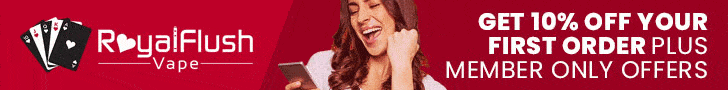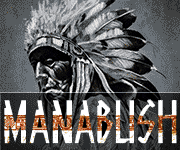vapeciga.com
Initiate
- Joined
- Aug 30, 2019
- Messages
- 43
Recently, the vape mod with DNA chipset with high attention has a comprehensive function and outstanding performance. Nonetheless, while the functions are numerous, the operation mode of daily use is rather cumbersome. it seems a tricky thing for novices. Therefore, I will briefly explain the daily operation of the vape mod with DNA chipset here.
On/Off
The mod that configures the DNA chipset is powered on by pressing the ignition button five times, and cannot be turned off in the power-on state. Nevertheless, it will go to sleep for an automatic shutdown when it is not used for a long time. Thus, only use the ignition button for 5 consecutive times to lock/unlock the button to avoid accidental contact fire button.

Confirm access to the atomizer
The vape mod with DNA chipset, like other mods, automatically measures the resistance and prompts the replacement of a new atomizer when it is connected to the atomizer. For the same operation, press [+] to confirm and press [-] to cancel.
Switch mode
In the state where the mod locks all the buttons, press the [+][-] buttons simultaneously for a few seconds to enter the temperature control mode (default is Ni wire temperature control). The temperature value can be adjusted by the [+][-] key, and the value can be adjusted to the end to switch the temperature unit display F or C. After the F temperature maximum value of 600F is increased, the OFF word will appear. Press the ignition key to confirm the exit of the temperature control mode.
Locking resistor / “on/off” screen display
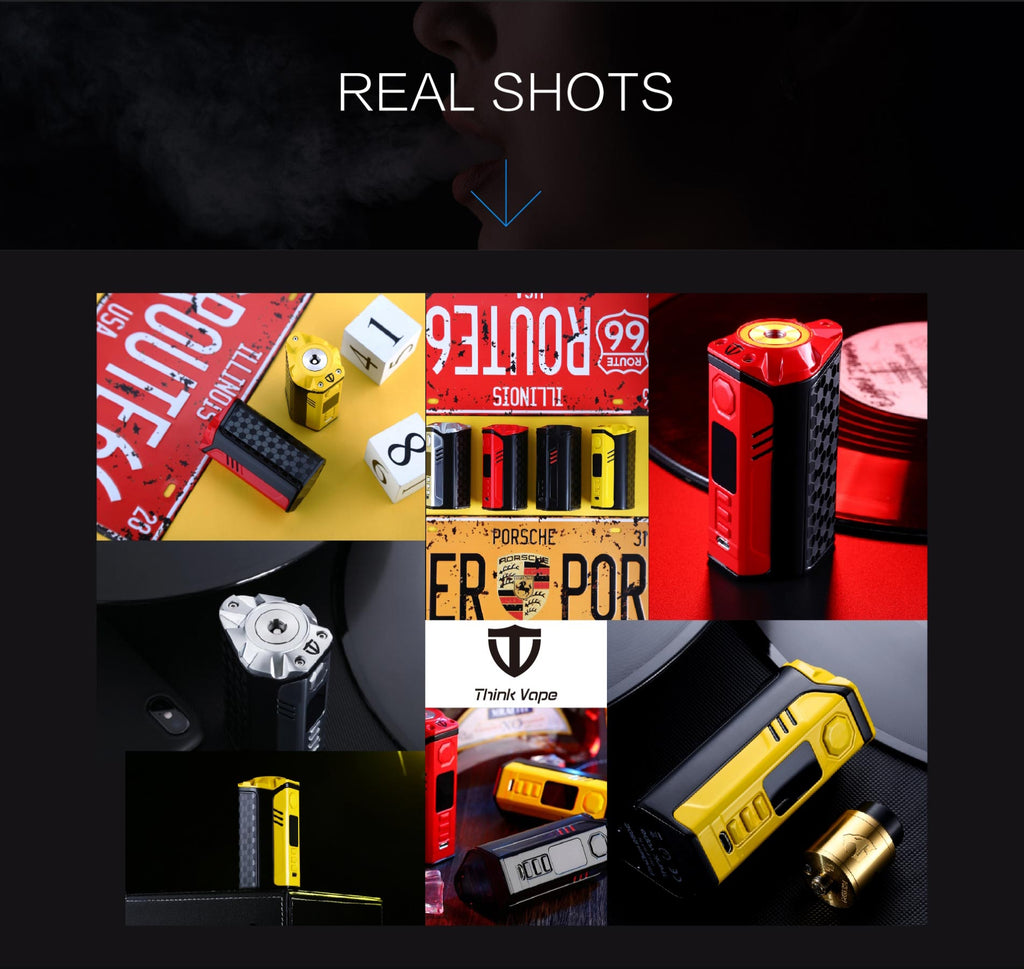
While the whole machine button is locked, press the ignition button and [ + ] for the “lock/unlock” resistance value; press the ignition button and [ - ] for the “on/off” screen display.
Lock/unlock power or temperature
When the mod does not lock the button, press the [+][-] button in the meantime to perform a power lock or temperature lock. Similarly, press [+][-] at the same time to exit the lock power or temperature features.
Memory mode switching
The vape mod with DNA chipset can support the PC preset mode. 8 custom profiles can be preset. When the mod button is in the non-locking standby state, press the [ + ] [ - ] button at the same time to lock the power or adjust the temperature. At this time, Double-click [ + ] or [ - ] button to switch the pre-stored setting mode.
The upgrade of the mod is in progress, and some functional operations are beginning to reverse gradually. The setting of the buttons is also started from the three-button mod to two-button structures:
1. Adding functional keys simplifies the operation of entering the menu. The division of work is more clear, making it easier to select functional modes, such as Fumytech Ferobox 65W, Augvape Zoom 60W, etc.
2. Reduce button return single button structure, but add a large-size touch screen to realize convenient selection function and power adjustment with mobile phone touch. Although the application of the combination key is reduced, the power consumption of the touch screens is also a major defect, such as Think Vape Finder TC Box Mod , etc.
In the two development trends of touch screen and function keys, I prefer the development trend of function keys. The birth of function keys not only ensures easy operation but also is not afraid of the power consumption brought by the touch screen, ensuring the endurance ability. What do you prefer for a touch screen structure and function key structure? why? Hurry and post your valuable comments below.
On/Off
The mod that configures the DNA chipset is powered on by pressing the ignition button five times, and cannot be turned off in the power-on state. Nevertheless, it will go to sleep for an automatic shutdown when it is not used for a long time. Thus, only use the ignition button for 5 consecutive times to lock/unlock the button to avoid accidental contact fire button.

Confirm access to the atomizer
The vape mod with DNA chipset, like other mods, automatically measures the resistance and prompts the replacement of a new atomizer when it is connected to the atomizer. For the same operation, press [+] to confirm and press [-] to cancel.
Switch mode
In the state where the mod locks all the buttons, press the [+][-] buttons simultaneously for a few seconds to enter the temperature control mode (default is Ni wire temperature control). The temperature value can be adjusted by the [+][-] key, and the value can be adjusted to the end to switch the temperature unit display F or C. After the F temperature maximum value of 600F is increased, the OFF word will appear. Press the ignition key to confirm the exit of the temperature control mode.
Locking resistor / “on/off” screen display
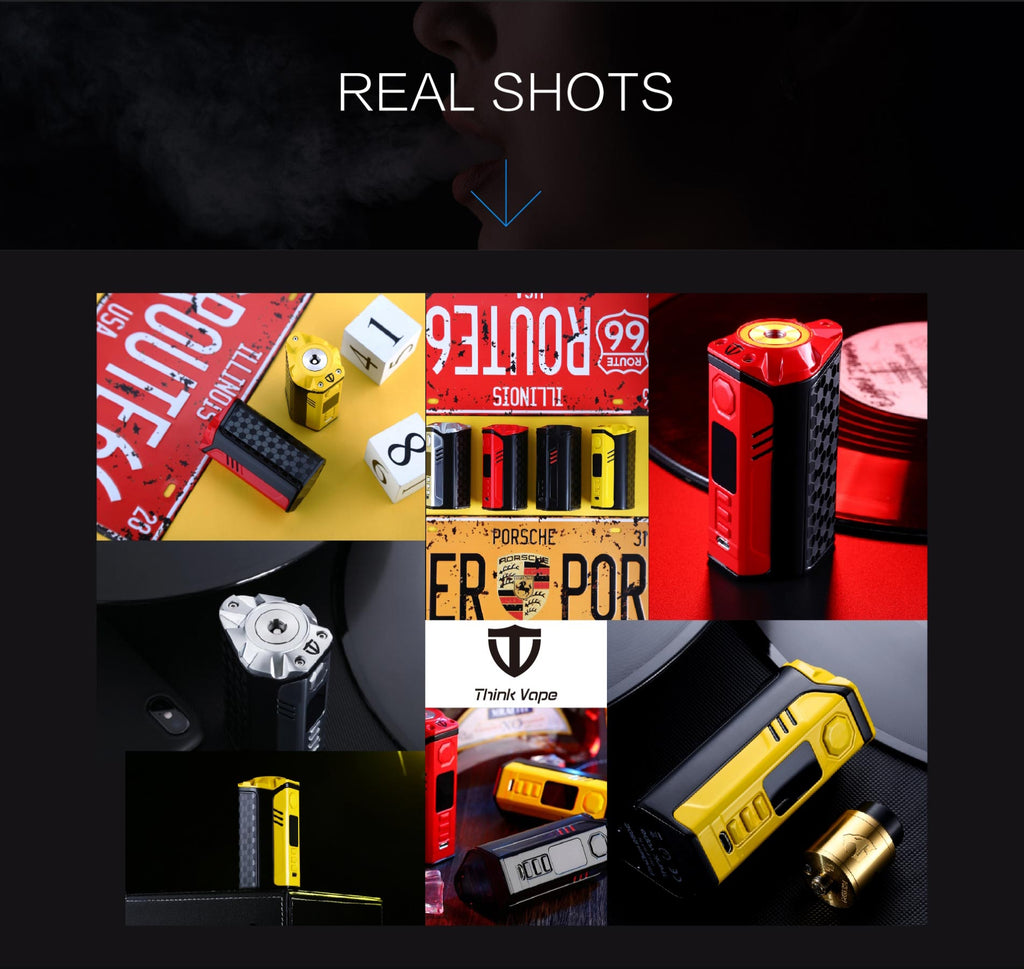
While the whole machine button is locked, press the ignition button and [ + ] for the “lock/unlock” resistance value; press the ignition button and [ - ] for the “on/off” screen display.
Lock/unlock power or temperature
When the mod does not lock the button, press the [+][-] button in the meantime to perform a power lock or temperature lock. Similarly, press [+][-] at the same time to exit the lock power or temperature features.
Memory mode switching
The vape mod with DNA chipset can support the PC preset mode. 8 custom profiles can be preset. When the mod button is in the non-locking standby state, press the [ + ] [ - ] button at the same time to lock the power or adjust the temperature. At this time, Double-click [ + ] or [ - ] button to switch the pre-stored setting mode.
The upgrade of the mod is in progress, and some functional operations are beginning to reverse gradually. The setting of the buttons is also started from the three-button mod to two-button structures:
1. Adding functional keys simplifies the operation of entering the menu. The division of work is more clear, making it easier to select functional modes, such as Fumytech Ferobox 65W, Augvape Zoom 60W, etc.
2. Reduce button return single button structure, but add a large-size touch screen to realize convenient selection function and power adjustment with mobile phone touch. Although the application of the combination key is reduced, the power consumption of the touch screens is also a major defect, such as Think Vape Finder TC Box Mod , etc.
In the two development trends of touch screen and function keys, I prefer the development trend of function keys. The birth of function keys not only ensures easy operation but also is not afraid of the power consumption brought by the touch screen, ensuring the endurance ability. What do you prefer for a touch screen structure and function key structure? why? Hurry and post your valuable comments below.