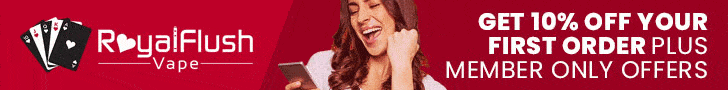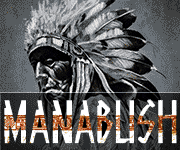Slanger
Achiever
- Joined
- Nov 7, 2016
- Messages
- 1,607
Ok I just wonder if people are aware, and if not probably then you probably should cut the meta data from your phone pictures before uploading.
Every picture taken has some information stored inside itself such as the date, what it was taken on, colour profile etc. Did you know that if you take a picture on your phone it also can store your location inside your pictures (longitude and latitude)
With some of the lovely stuff we have amongst us, We don’t want to be broadcasting where we keep it all.
I always have used Metadata cut on iPhone free app (with adverts inside) which works great.
I thought I would post this for those who don’t know about it.
Every picture taken has some information stored inside itself such as the date, what it was taken on, colour profile etc. Did you know that if you take a picture on your phone it also can store your location inside your pictures (longitude and latitude)
With some of the lovely stuff we have amongst us, We don’t want to be broadcasting where we keep it all.
I always have used Metadata cut on iPhone free app (with adverts inside) which works great.
I thought I would post this for those who don’t know about it.