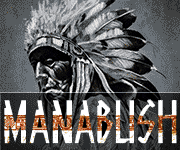Vapaneezer Scrooge
Vendor
- Joined
- Dec 23, 2017
- Messages
- 6,128
If anyone's having a problem with their Desire Cut Squonk mod delivering low wattage vape I have found a fix.
I was kindly sent one by @ObiWanVaponi as a 'broken mod' so set about trying to fix it, soon found it to be software issue.
I have the latest Firmware which sorts it out, but the procedure is a faff so rather than me write it all down I will see if anyone needs the fix first, reply if you need the file and procedure writing down.
I was kindly sent one by @ObiWanVaponi as a 'broken mod' so set about trying to fix it, soon found it to be software issue.
I have the latest Firmware which sorts it out, but the procedure is a faff so rather than me write it all down I will see if anyone needs the fix first, reply if you need the file and procedure writing down.