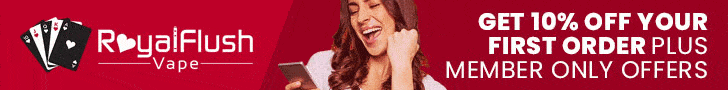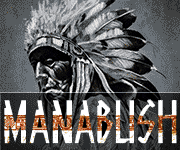Just had a tech nerd just show me what looks like an awesome bit of kit it's called a Wanhao D5s mini has anyone got or used one? I appreciate he is trying to help but is this type of printer a tad to advanced for a first 3D printer? Also does having a printer in a cabinet improve the printers performance? I've noticed quite a few people have built cabinets for their printers
I know the Wanhao range quite well, and have one of their printers.
The 5s and 5s mini are much more aimed at industrial use for rapid prototyping large strong models FAST.
Their entry level is called the 4S, and then they have the i3 (the i3 is aimed a little more at people who have used a 3D printer before, or are happy to tinker with it to get the best results, and despite being cheaper, when configured right will out preform the D4 and 5s on print quality, subject to the person using it).
The i3 is excellent for a single person who can tweak stuff and print some modifications for it, the D4 is really good for things like schools where lots of people are going to use it out the box and not do any custom work, and the 5s is good for company that need to prototype parts fast and larger then normal print beds will allow, and the 5s mini is good for people who want a smaller form 5s for rapid prototyping, rather then high detail.
Cabinets (enclosed printers) have 3 main purposes, to keep the noise in, keep the heat in , and make venting smells away more easy.
The noise issue is not a big one for me, I don't find my open frame printer loud, but I don't sleep in the same room as it......I guess that could be annoying?
I dont have a issue with the smell, PLA smells like popcorn to me when printing, PETG has no smell, and ABS has a slight chemical smell to it, and some people get head aches printing ABS without ventilation.
The heat issue is a little less relevant now days, but up in till recently the only plastic people have been printing strong, heat resistant parts with was call ABS (same stuff lego is made off). ABS shrinks as it cools down, so without an enclosed heated chamber the print could cool to fast and start lifting off the bed and warping, and larger prints could even start pulling apart halfway up the model called delamination (though its worth saying people can and do print smaller ABS prints on open printers with no trouble at all,
@ax has done some excellent ABS prints without a heated chamber)
Having a heated enclosed chamber kept the ABS near to its glass temperature till the print had finished allowing it to cool and shrink evenly.
But, ABS is dying out as a filament with new plastics like Polyethylene terephthalate and Copolyester (PETG/PET+/TGlass/colorFabb_XT) taking its place.....this shrinks much less when cooling, and as a result don't need to be printed in enclosed heated chambers.