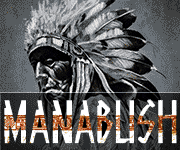Vaporesso
Manufacturer
- Joined
- Sep 4, 2017
- Messages
- 821
Hi everyone,
We did see some feedback and also posts about how to update our products or some of you have issues with that.
Here are some basic steps:
1. Find a laptop or computer, if you are using a MAC, download the software for MAC first on our website
2. Confirm your firmware version and download the correct one
We do have 2 different versions for some of our products, the TPCBA one and the SPCBA one, you will have to download the right one to match your own version on our website
Go into the "system set" -- "version" to check your firmware
3. For external batteries like Luxe S or Gen, you have to remove the batteries first
For internal battery like Tarot Nano or Luxe Nano, turn off the device
4. Long press the fire button and then plug it into the PC
5. Only release the fire button when it shows connected
6. Unzip the file you download and install the software
7. Upload the ROM file to start the update
You can know the detailed steps here
And you can check all the available firmware versions on our website too
If any further problem about that, please feel free to contact us
Vaporesso
We did see some feedback and also posts about how to update our products or some of you have issues with that.
Here are some basic steps:
1. Find a laptop or computer, if you are using a MAC, download the software for MAC first on our website
2. Confirm your firmware version and download the correct one
We do have 2 different versions for some of our products, the TPCBA one and the SPCBA one, you will have to download the right one to match your own version on our website
Go into the "system set" -- "version" to check your firmware
3. For external batteries like Luxe S or Gen, you have to remove the batteries first
For internal battery like Tarot Nano or Luxe Nano, turn off the device
4. Long press the fire button and then plug it into the PC
5. Only release the fire button when it shows connected
6. Unzip the file you download and install the software
7. Upload the ROM file to start the update
You can know the detailed steps here
And you can check all the available firmware versions on our website too
If any further problem about that, please feel free to contact us
Vaporesso