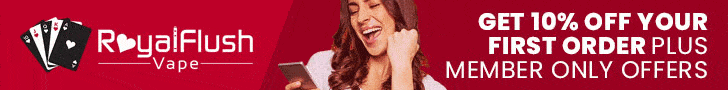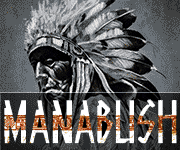JohnnyAce
Veteran
- Joined
- Jul 8, 2015
- Messages
- 6,506
I know there's a few threads on Labels knocking around on here but they don't answer what I'm looking for
I've got labels & a printer capable of printing labels, but what I what to know is how do you go about designing the labels? Is it just in Paint or something or some sort of software?
I've got labels & a printer capable of printing labels, but what I what to know is how do you go about designing the labels? Is it just in Paint or something or some sort of software?