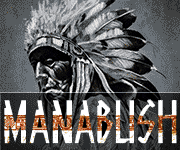wraith
Achiever
- Joined
- Nov 15, 2014
- Messages
- 3,422
If you have updated to the highest numbered firmware (currently 5.14 for 200w max 5.04 for 150w max) you will now have an ugly and nearly impossible to read display.
The fix is to install the 3.14 (200w max) or 3.04 (150w max) version. It seems to be the same as the 5 versions but with the old display layout. It's not obvious but 5.14, 5.04, 3.14 and 3.04 versions are all the 'latest' firmware but with different options.
As far as I can tell the 3 or 5 relates to the display style and the numbers after that relate to the extra features like pre-heat and bug fixes.
The fix is to install the 3.14 (200w max) or 3.04 (150w max) version. It seems to be the same as the 5 versions but with the old display layout. It's not obvious but 5.14, 5.04, 3.14 and 3.04 versions are all the 'latest' firmware but with different options.
As far as I can tell the 3 or 5 relates to the display style and the numbers after that relate to the extra features like pre-heat and bug fixes.