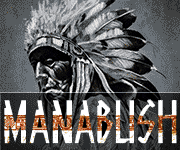Hi Guys, Im not sure where to post this so I hope this is the correct place..
I have had my Smok alien for a couple of months, but I had a problem with it all of a sudden every now and then saying Atomiser short etc. The was nothing wrong with the coils at all so I just put up with it..
I checked to see if there was any firmware update I could put on and therte was...
I was on VB1.0.2
So I popped on the update VB1.0.3.
Now my mod powers its self off and every 5 seconds it displays SMOK VB1.0.3 and the off again.
I can get it on to vape but it turns its self off one the display goes off.
I have tried flash it again with no luck... I even put the old firmwasre on it and it is still doing the same thing.. Any ideas?
I have had my Smok alien for a couple of months, but I had a problem with it all of a sudden every now and then saying Atomiser short etc. The was nothing wrong with the coils at all so I just put up with it..
I checked to see if there was any firmware update I could put on and therte was...
I was on VB1.0.2
So I popped on the update VB1.0.3.
Now my mod powers its self off and every 5 seconds it displays SMOK VB1.0.3 and the off again.
I can get it on to vape but it turns its self off one the display goes off.
I have tried flash it again with no luck... I even put the old firmwasre on it and it is still doing the same thing.. Any ideas?