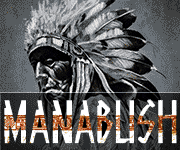- Joined
- Jun 24, 2017
- Messages
- 16,074
Does anybody know where I can download the user manual for this mod? Searched online but all I can find is evolv's offering which is completely useless.
Alternatively, if anyone has this manual and can spare a few minutes; could you possibly take a photo of the pages and send them to me via PM.
I would be *extremely* grateful for either of the above.
Alternatively, if anyone has this manual and can spare a few minutes; could you possibly take a photo of the pages and send them to me via PM.
I would be *extremely* grateful for either of the above.