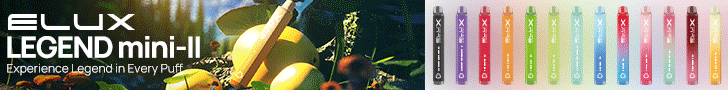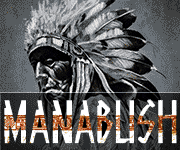Reddit knows the answer.
It sounds like your mate didn't finish the firmware update before disconnecting the mod from the computer. I'd try running the update software. Make sure you follow the instructions to the letter - some people's mods are really touchy about accepting the firmware properly unless you do it 100% correctly (mine was one).
In case you have difficulties decoding the Chinglish:
Follow the link SpaghettiPants posted, download the software, unzip and install.
Remove the batteries from your mod, plug the cable into your mod and computer. Wait to see if your computer attempts to download any drivers. (Mine did, and this can screw with the update process, so you want to give your computer a chance to finish its thing first.)
Once that's done or nothing's happened on your computer's end, unplug the cable from the computer.
Press and hold the fire bar.
While holding the fire bar down with one hand, reconnect the mod to the computer and run the update software.
While still holding the fire bar down, select your device, click check new version, and then click connect when that button ungreys itself.
Continue holding the firebar down while the device connects, and, still holding the firebar, click "do upgrade".
When the program has done its voodoo, it will say "PASS", at which point you can let go of the fire bar and disconnect your Xcube.
Some people have had perfectly good success without holding the firebar the whole time - I did not. Not sure what that's about, but at least for some XCubes out there, they're not kidding when they tell you to hold the fire bar down the ENTIRE time.
If re-downloading the update software doesn't work, there's an older utility out there that allows you to update the hex files manually. I'd link it here, but I don't have the link on me just now, so hopefully someone else will jump in with that.
Good luck - took me 2 days of headdesking to get my update to go through properly (I wasn't holding the bar the whole time), but it's fantastic now.