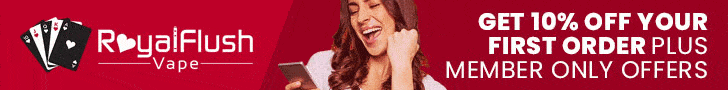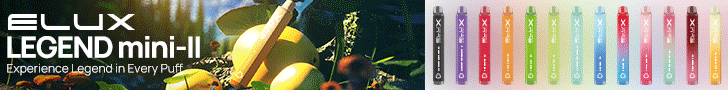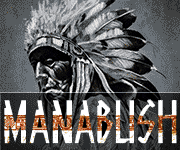joe clay
Veteran
- Joined
- Apr 19, 2014
- Messages
- 9,277
@Vapaneeza Scrooge; I wouldn't do the buttons though.
I did, i used a cocktail stick to put a very small amount around each button then when fitted back into place i gave it a good wipe and it works perfectly and gives me a bit of piece of mind, and i did also add a screen protector sealed in
I did, i used a cocktail stick to put a very small amount around each button then when fitted back into place i gave it a good wipe and it works perfectly and gives me a bit of piece of mind, and i did also add a screen protector sealed in